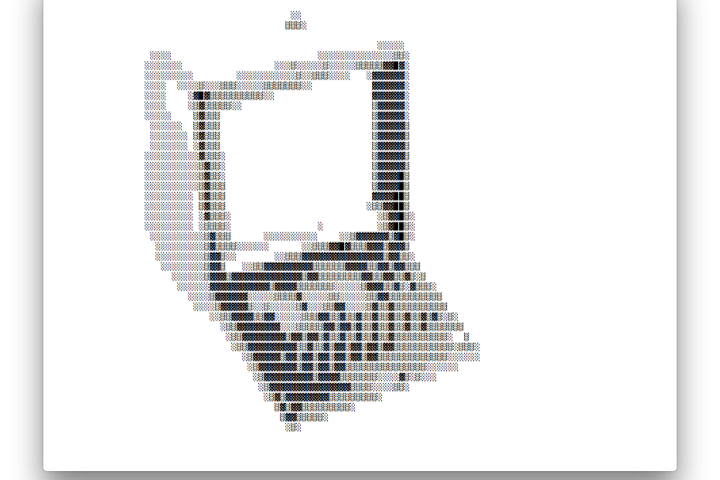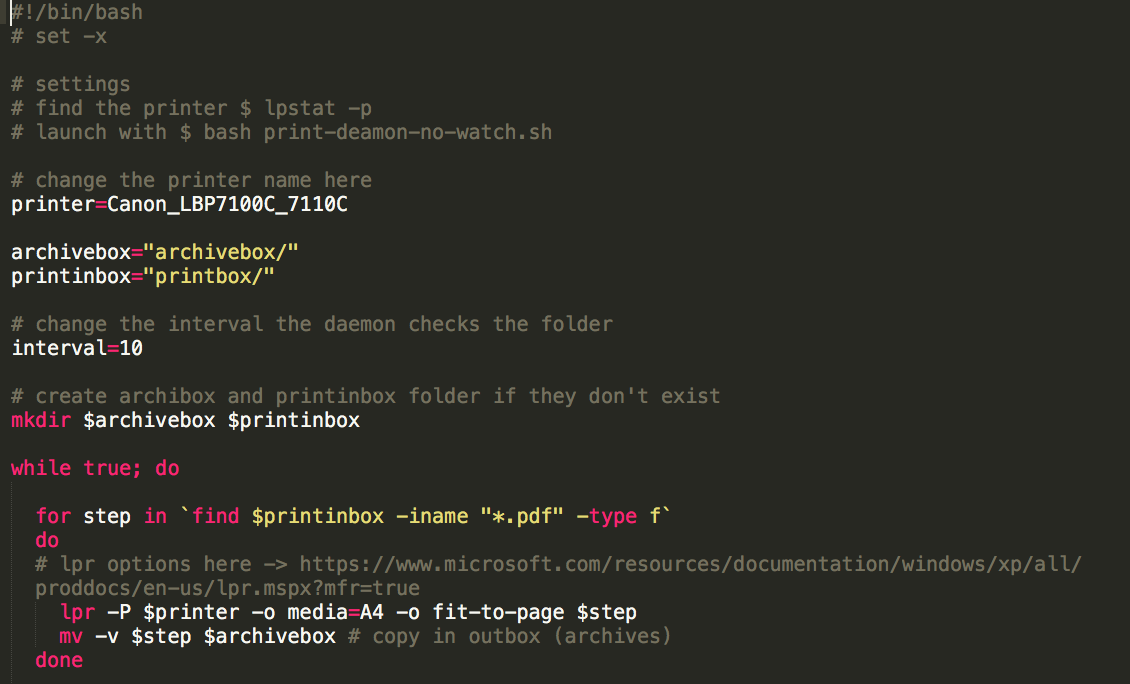
Print daemon
2016
Script bash permettant de lancer des impressions automatiquement.
Une fois le script lancé, il lance l’impression dans l’ordre de tous les fichiers dans le dossier printbox. Une fois le fichier imprimé, il le déplace dans le dossier archivebox.
#!/bin/bash
# set -x
# settings
# find the printer $ lpstat -p
# launch with $ bash print-deamon-no-watch.sh
# change the printer name here
printer=Canon_LBP7100C_7110C
archivebox="archivebox/"
printinbox="printbox/"
# change the interval the daemon checks the folder
interval=10
# create archibox and printinbox folder if they don't exist
mkdir $archivebox $printinbox
while true; do
for step in `find $printinbox -iname "*.pdf" -type f`
do
# lpr options here -> https://www.microsoft.com/resources/documentation/windows/xp/all/proddocs/en-us/lpr.mspx?mfr=true
lpr -P $printer -o media=A4 -o fit-to-page $step
mv -v $step $archivebox # copy in outbox (archives)
done
# wait
for (( i=$interval; i>0; i--)); do
sleep 1 &
printf "next try in $i s \r"
wait
printf " \r"
done
done